Creating a new study
To create a new study, click the Studies button at the top panel, and select Create a new study afterwards.
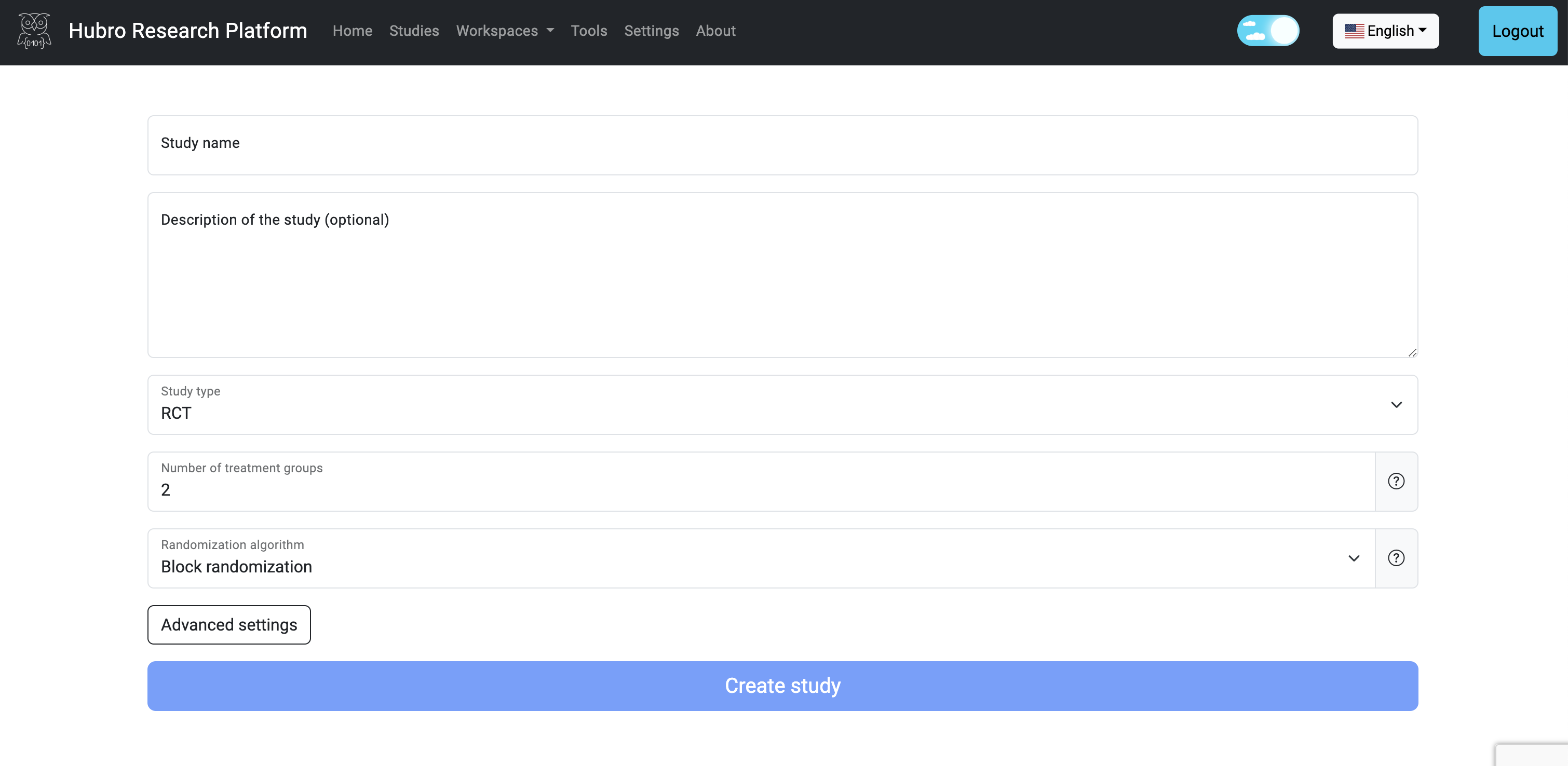
Description of individual fields follow:
Field | Description |
|---|---|
Study type ( |
|
Number of treatment groups | Total number of treatment groups (their names can be changed later) |
Randomization algorithm | Randomization algorithm used to divide participant into treatment groups |
Advanced settings include:
Field | Description |
|---|---|
Local authentication | Users are authenticated using an integrated authentication server |
Federated authentication | Users are authenticated using a federated server |
Feedback | Enable receiving feedback |
Notifications | Randomization algorithm used to divide participant into treatment groups |